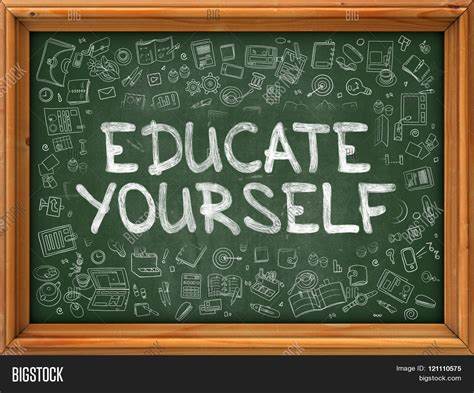Tips for Protecting Your Online Privacy
Posted on July 27, 2024 by Author

1.Use Strong, Unique Passwords:
- Create complex passwords that include a mix of letters, numbers, and special characters
- Avoid using easily guessable information like birthdays or common words.
- Use a password manager to keep track of different passwords for various accounts.
 >
>
2.Enable Two-Factor Authentication (2FA):
- Add an extra layer of security by enabling 2FA on your accounts.
- This requires a second verification step, such as a code sent to your phone, in addition to your password.

3.Be Wary of Phishing Scams:
- Be cautious of emails, messages, or websites asking for personal information.
- Verify the authenticity of the source before clicking on links or downloading attachments.

4.Keep Software and Devices Updated:
- Regularly update your operating systems, apps, and devices to protect against security vulnerabilities
- Enable automatic updates where possible to ensure you always have the latest security patches.

5.Use Secure and Private Browsing:
- utilize secure browsers and enable private browsing modes to minimize tracking.
- Consider using a Virtual Private Network (VPN) to encrypt your internet connection and hide your IP address.

6.Limit Personal Information Sharing
- Be mindful of the information you share on social media and other online platforms.
- Adjust privacy settings to control who can see your posts and personal details.

7.Regularly Review Privacy Settings:
- Regularly check the privacy settings on your accounts and devices to ensure they are configured to your preference .
- Opt-out of unnecessary data sharing and tracking options.
8.Back Up Important Data
- Regularly back up your data to secure cloud storage or external drives.
- This ensures that you can recover your information in case of a data breach or hardware failure.

9.Monitor Your Online Presence
- Periodically search for your name and personal information online to see what is publicly available.
- Use alerts or monitoring services to keep track of new information that may appear.

10.Educate Yourself and Stay Informed
- Stay informed about the latest cybersecurity threats and best practices.
- Educate yourself and your family about the importance of online privacy and security.
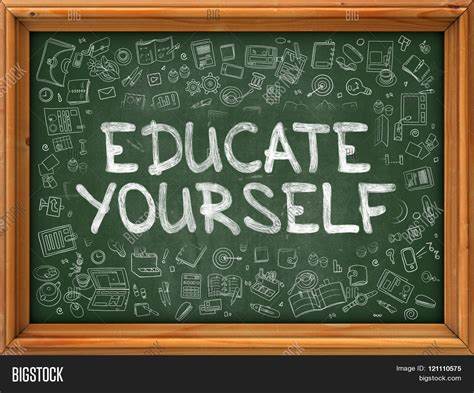

 >
>